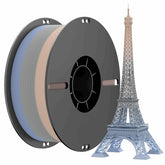The Ultimate 3D Printing Resource Guide: From Models to Hardware — A Must-Read for Beginners!
by
Nevsbye Official
21 Aug 2025

The Ultimate 3D Printing Resource Guide: From Models to Hardware — A Must-Read for Beginners!
3D printing is becoming more accessible than ever, but the sheer amount of information and resources can be overwhelming for newcomers.
This guide brings together everything you need to know about models, software, and hardware to help you get started with confidence and creativity.
Part 1: Model Resources – Find & Design with Ease

1. Free & Paid Model Websites
Top Free Platforms:
- Thingiverse: The largest free 3D model repository worldwide — perfect for tools, toys, home gadgets, and more.
- Cults3D: A mix of free and paid designs with a focus on high-quality and artistic models.
- MyMiniFactory: All models are tested to ensure they’re 100% printable.
Premium Options:
- CGTrader: Home to professional designers; great for custom requests.
- Pinshape: Ideal for commercial use with creative and practical designs.
2. Popular Model Ideas
- Useful Tools: Phone stands, cable organizers, custom hooks
- Fun Projects: Anime figures, mechanical puzzles, articulated animals
- Fan Art: Unofficial models from Pokémon, Star Wars, etc. (Watch out for copyright issues)
3. Tutorials for Designing Your Own Models
Beginner-Friendly:
- YouTube: learn design step by step
- Instructables – detailed photo guides perfect for hands-on learners
Advanced Skills:
- Udemy: Full courses on Blender or Fusion 360
- GrabCAD Challenges – improve your skills through real-world projects
Part 2: Software – Model, Slice & Repair

1. 3D Modeling Software
For Beginners:
- Tinkercad: Browser-based, drag-and-drop, easy to start
- SketchUp: Web version available – get modeling in under 10 minutes
For Pros:
- Fusion 360: Free for students; ideal for engineering projects
- Blender: Powerful and open-source, but has a steeper learning curve
2. Slicer Software
- Cura: The most widely used; supports most printers
- PrusaSlicer: Excellent auto-support for complex models
- Chitubox: Designed for resin (SLA/DLP) printers
3. Helper Tools
- Repair: Netfabb (auto-fix), Meshmixer (manual mesh editing
- Simulation: Simplify3D – preview prints and avoid failures
Part 3: Hardware – Printers, Filament & Gear

1. 3D Printer Recommendations
Entry-Level (< $300):
- Creality Ender 3: Best value, huge community support
- Anycubic Kobra: Auto-bed leveling makes printing easier
Mid-Range ($700–$1400):
- Prusa i3 MK3S+: Extremely reliable, great open-source ecosystem
- Ultimaker S3: Dual extrusion for multi-material prints
Professional (> $1500):
-
Formlabs Form 3: Top-tier resin printer for ultra-high detail
2. Filament Guide
- PLA: Easy to print, eco-friendly, but low heat resistance
- PETG: Durable and impact-resistant — great for functional parts
- Resin: For resin printers — incredible detail, requires careful handling
3. Must-Have accessories
- Washing & Curing Station: Anycubic Wash & Cure (for resin prints)
- Build Surface: PEI spring steel sheets for better adhesion
- Starter Tool Kit: Spatula, tweezers, isopropyl alcohol (for cleaning)
Start Your 3D Printing Journey Today!
Whether you're making toys, tools, or prototypes, this guide gives you a solid foundation in the world of 3D printing.
Remember: every expert was once a beginner. So download a model, fire up your software, and happy printing!
Tags: