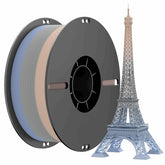How to Order?
Step 1
How to Order Online
1. Click Top Right Corner Logo to Log in with your store email account. Or sign in (Create an account) https://www.nevsbye3d.com/account/register
2. Please Log In if you already have an account on our site.
Link: https://www.nevsbye3d.com/account/login
By creating an account with our store, you will be able to move through the checkout process faster, store multiple shipping addresses, view and track your orders in your account and more.
Step 2
Add product to shopping cart

1. Explore our collections or use the search bar to find items you love. Click on any product to view details, images, pricing, and variants (e.g., size/color). We also release "Coupon Codes"
2. Select your desired options (quantity, color) and click “Add to Cart”. Continue shopping or proceed to checkout.
Step 3
Review Shopping Cart & Check Out



1. Once you’ve added all desired items to your cart, click the cart icon in the top right corner of the page to review your order.Adjust quantities, remove products, enter "coupon code" to get your discount, make sure everything is correct before proceeding.
2.When ready, click “Checkout” and enter your shipping address, contact information, payment method and select your preferred shipping method.
Step 4
Place Your Order


1. We accept a variety of secure payment methods including credit/debit cards, PayPal, and more (payment methods may vary by region).
2. Double-check all details and click “Pay Now” or “Pay With Paypal.” Once payment is successful, you will receive an order confirmation via email.
3. After your order is shipped, we will send you a tracking number so you can follow its progress until it arrives at your doorstep.
Understanding the Basics of Online Ordering
To order online, you usually need to visit the website or app of the store and browse their selection. This process is straightforward because you can view all available products at your convenience. You need to select the items you want, add them to your shopping cart, and then proceed to checkout. By doing this, you can see your total cost before committing to a purchase, which is very helpful for budgeting.
Setting Up Your Account
Most online stores require you to create an account before placing an order. However, some websites allow guest checkouts. Creating an account is beneficial because it saves your information for future orders, making the process quicker. It often includes saving your preferred payment methods, which means you don’t need to re-enter your details every time you make a purchase, simplifying your shopping experience.
Finalizing Your Order
After adding items to your cart, the next step is to review your order before payment. This means you should check the quantities, sizes, and shipping options. You will also need to enter your shipping information and choose a payment method. Make sure to double-check all details, as errors can lead to delays or wrong deliveries. Once you review everything and confirm your order, you can place it securely, knowing it will be handled promptly.
- Choosing a selection results in a full page refresh.