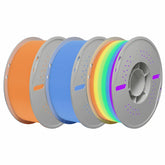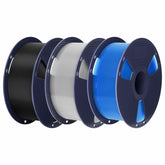How Different 3D Print Settings Affect Your Final Product
How Different 3D Print Settings Affect Your Final Product
Your 3D printer is only as good as your settings. Whether you’re printing with PLA+, PETG, or ABS, your filament will respond differently depending on how you tune your slicer. Understanding how parameters like layer height, print speed, and infill density affect your results can turn an average print into a professional one.
At Nevsbye, we test our filaments across countless settings to ensure optimal compatibility and performance. Here’s what we’ve learned—and what every maker should know.
1. Layer Height: The Detail vs. Speed Trade-off
What it is: The thickness of each individual printed layer, usually measured in millimeters (e.g. 0.1mm, 0.2mm).
-
Lower layer height (e.g. 0.1mm):
✔️ Higher detail
❌ Longer print times
✅ Smoother curves and transitions
-
Higher layer height (e.g. 0.3mm):
✔️ Faster printing
❌ Visible layer lines
✅ Stronger layer bonding in some cases
Nevsbye Tip: For PLA+ and Silk PLA, we recommend 0.16–0.2mm for a balance between speed and surface quality.
2. Print Speed: Balance Flow and Precision
What it is: How fast your printer moves the print head during extrusion, usually in mm/s.
-
Too fast:
❌ Weak layer adhesion
❌ Ghosting or ringing on edges
❌ Filament under-extrusion
-
Too slow:
❌ Long print times
✔️ Improved accuracy, especially on small details
Nevsbye Tip:
- PLA+: 50–70 mm/s
- Silk PLA: 30–50 mm/s (silk filaments need slower speed for shine and detail)
- PETG: 40–60 mm/s
3. Nozzle Temperature: Getting the Melt Just Right
What it is: The temperature of the nozzle that melts your filament.
-
Too low:
❌ Poor layer adhesion
❌ Under-extrusion
-
Too high:
❌ Stringing and oozing
❌ Burn marks or discoloration
Recommended Ranges:
- PLA+: 200–220°C
- Silk PLA: 210–225°C
- PETG: 230–250°C
- ABS: 240–260°C
Always start with Nevsbye’s suggested range printed on the packaging or website.
4. Bed Temperature: First Layer Success
What it is: The heat of your build plate, which helps prevent warping and improve bed adhesion.
-
Too low:
❌ Corners lift (warping)
❌ First layers don’t stick
-
Too high:
❌ Filament gets soft or sticky
❌ Print defects on the bottom surface
Suggested Bed Temps:
-
PLA+ / Silk PLA: 50–60°CPETG: 70–80°CABS: 90–110°C (use an enclosure!)
Use a brim or raft if warping is still an issue—especially with ABS or larger prints.
5. Retraction: String-Free Prints
What it is: How much filament is pulled back when the nozzle travels between print areas.
-
Too little retraction:
❌ Strings between parts
-
Too much retraction:
❌ Clogs or grinding
Nevsbye PLA+ Baseline:
- Retraction distance: 4–6mm (Bowden), 1–2mm (Direct Drive)
- Retraction speed: 25–45 mm/s
Run a retraction test print to fine-tune based on your printer and filament type.
6. Infill Percentage: Structure and Strength
What it is: The internal support pattern inside your print.
-
Low infill (10–20%):
✔️ Lightweight
❌ Not load-bearing
-
High infill (50–100%):
✔️ Stronger parts
❌ Longer prints and more material used
Common Use Cases:
- 20% Grid or Gyroid: Great for general prints
- 50–100% Cubic: Use for parts needing mechanical strength
Nevsbye Tip: PLA+ offers excellent strength at 25–35% infill for most functional prints.
7. Cooling Fan Speed: Surface Finish Control
- PLA+: Needs high cooling (80–100%) for best overhangs and smooth layers
- PETG: Lower fan speeds (30–50%) prevent layer cracking
- Silk PLA: Medium fan (50–80%) retains gloss while avoiding stringing
Adjust fan speeds dynamically—lower them for the first layers and ramp up later.
The Right Settings Unlock Perfect Prints
In conclusion, every 3D printer is a little different, but mastering the key parameters gives you total control over your print results. Nevsbye filaments are designed to be forgiving, high-quality, and consistent, making them perfect for experimentation.
Still struggling to dial in the perfect profile? Our support team is here to help.